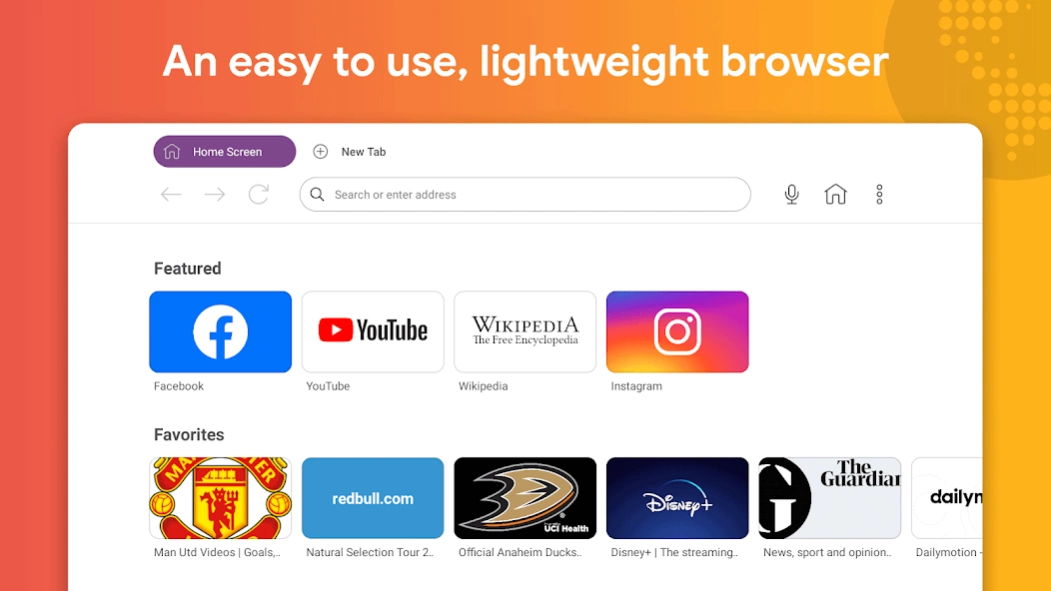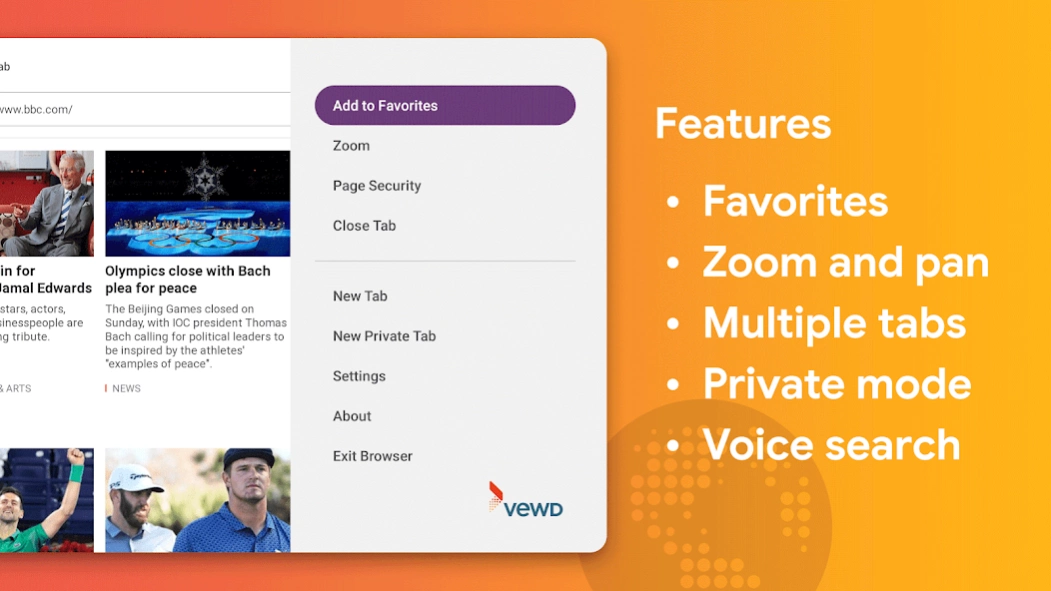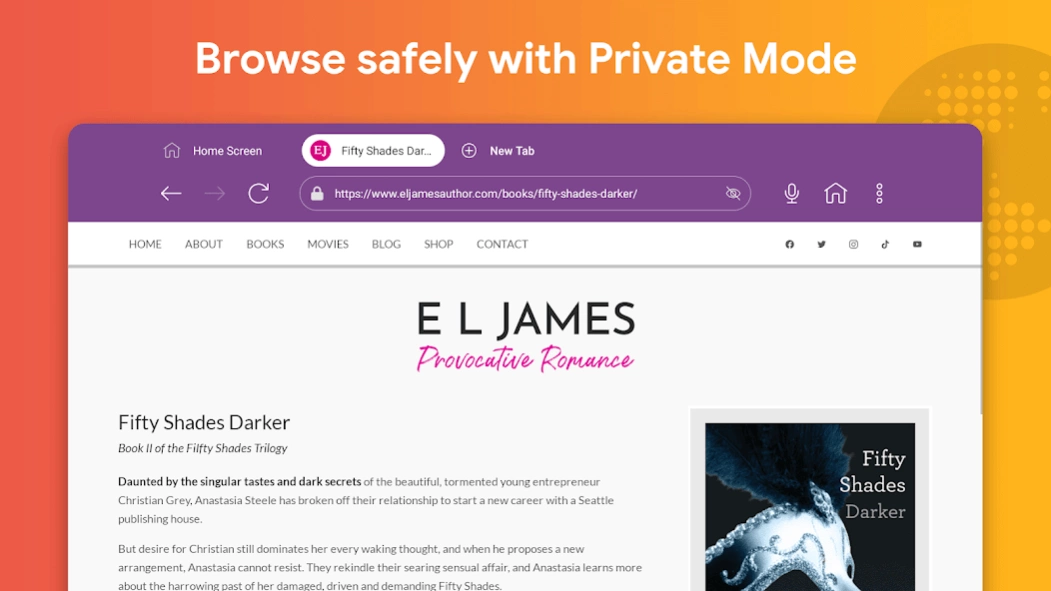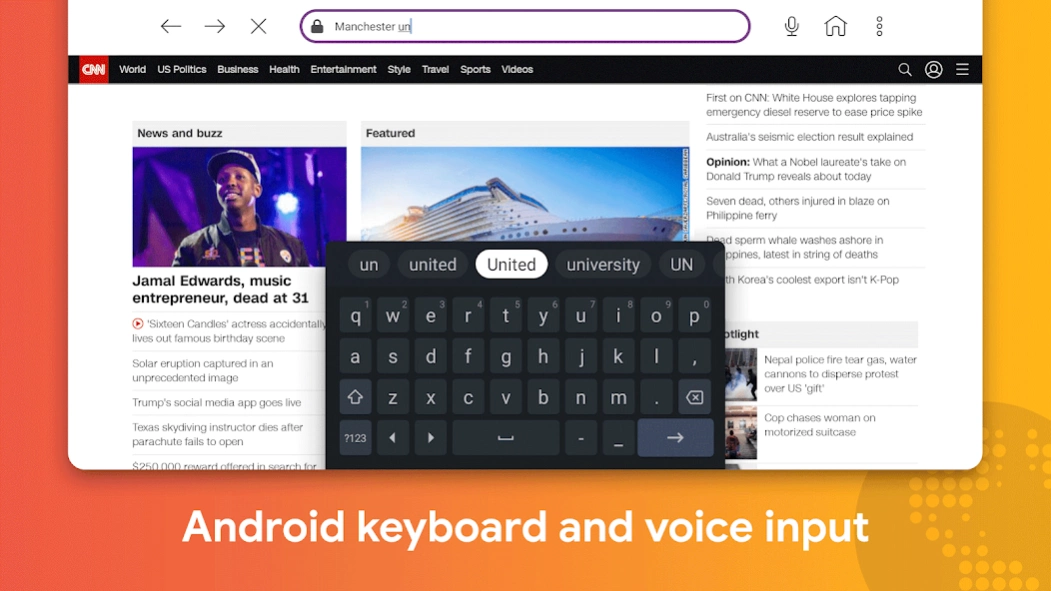Internet Browser for Sony TV 4.24.3.23
Free Version
Publisher Description
Internet Browser for Sony TV - Browse the Web with the easiest Web Browser for TVs. Access the full Internet!
The easy way to browse the Internet on a TV!
The Web Browser by Vewd looks great, loads pages super fast, and renders pages adapted to your TV.
Browse the Web, search the Internet, watch news and sports, stream movies, series and video clips, or check social media pages from anyone anywhere
Search, watch video, check mail and social media feeds
The Web Browser Home Screen keeps the sites you love close at hand. Add your favorites directly to the Home Screen with a click, go directly to recent and frequently visited pages.
Download the Web Browser for free and get:
- An interface that’s light, uncluttered and easy to use
- Zoom feature for reading small text on the big screen
- Quick access to frequently and recently visited sites
- Private browsing or incognito mode
- Voice search and input
- Optimised video playback
- Full web experience
- Playback of protected videos and content
- Option to use an external keyboard
Your TV is not a PC!
Other Web Browsers, such as Chrome, Safari, Internet Explorer, Microsoft Edge and Opera are designed for a full keyboard and a screen 50cm from your nose.
Web Browser by Vewd is carefully designed to provide an easy and intuitive browsing experience, laidback sitting in a living room, watching content on a big screen, relaxing with friends and family
The Web Browser is designed specifically to work well with a standard TV remote, it does not require a mouse or a keyboard attached
About Internet Browser for Sony TV
Internet Browser for Sony TV is a free app for Android published in the Telephony list of apps, part of Communications.
The company that develops Internet Browser for Sony TV is Vewd Play apps. The latest version released by its developer is 4.24.3.23.
To install Internet Browser for Sony TV on your Android device, just click the green Continue To App button above to start the installation process. The app is listed on our website since 2024-04-12 and was downloaded 54 times. We have already checked if the download link is safe, however for your own protection we recommend that you scan the downloaded app with your antivirus. Your antivirus may detect the Internet Browser for Sony TV as malware as malware if the download link to com.vewd.core.integration.dia is broken.
How to install Internet Browser for Sony TV on your Android device:
- Click on the Continue To App button on our website. This will redirect you to Google Play.
- Once the Internet Browser for Sony TV is shown in the Google Play listing of your Android device, you can start its download and installation. Tap on the Install button located below the search bar and to the right of the app icon.
- A pop-up window with the permissions required by Internet Browser for Sony TV will be shown. Click on Accept to continue the process.
- Internet Browser for Sony TV will be downloaded onto your device, displaying a progress. Once the download completes, the installation will start and you'll get a notification after the installation is finished.